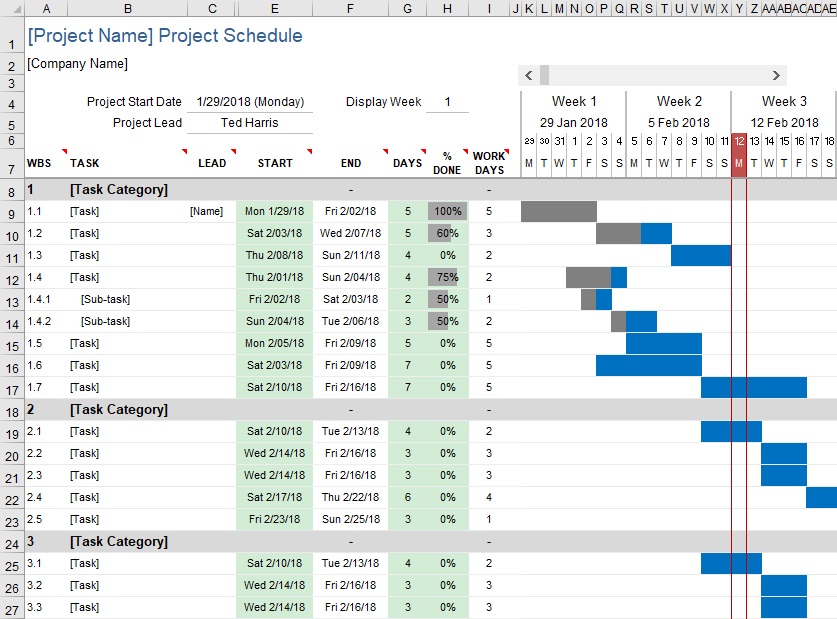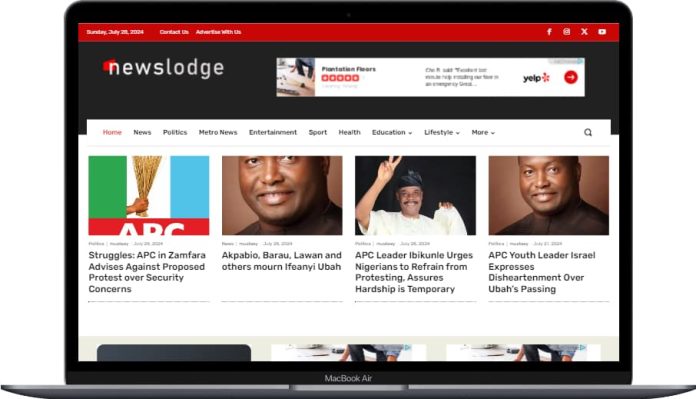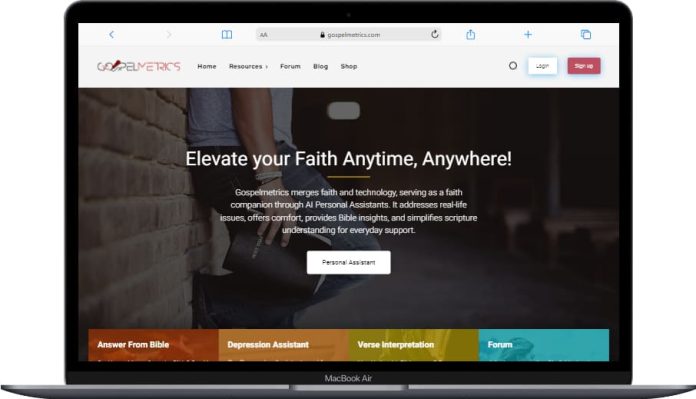Gantt Chart Template for Excel: A Gantt chart is a project management tool that was first designed by Henry Gantt in the early 1900s and is still in use today. The direct download link to Gantt Chart Template for Excel is just below
In a project schedule, it is a form of bar chart that displays the start and end timeframes for each item in the schedule. Typically, tasks are organized into a work breakdown structure, which includes summary tasks for the primary project deliverables and sub-tasks that break the project down into a thorough and manageable task hierarchy.
Downloading Resourcefuldev’s free Gantt Chart Template will allow you to build this type of project schedule with little to no learning curve if you are using Excel or Google Sheets as your spreadsheet program.
If your project management operations are complicated, you may require the assistance of a program such as Microsoft Project or other specialized software. However, if you merely want to construct a simple Gantt chart fast and efficiently, you can use this template, which requires only a few fundamental Excel abilities (such as knowing how to copy and insert rows).
Download Gantt Chart Excel Template
Description – Gantt Chart Template for Excel
This template offers the essential functionality required to quickly and simply create a simple Gantt chart. Each row of the worksheet corresponds to a distinct assignment. All that is required is that you specify the start date and duration of each activity.
- To add additional tasks, just copy and paste rows (or enter a row and press Ctrl+D to copy formulas down) into the existing one.
- Simply move the scroll bar to the right or left to change the range of dates displayed in the chart area.
- To keep track of where a task is in the process, modify the percent Complete column. The percentage completed for each task is represented by the bars in the chart.
- The current date is represented by a vertical red line.
- Make a duplicate of the formula for the appropriate level of the automatic work breakdown structure numbering at the bottom of the worksheet if you want to use it.