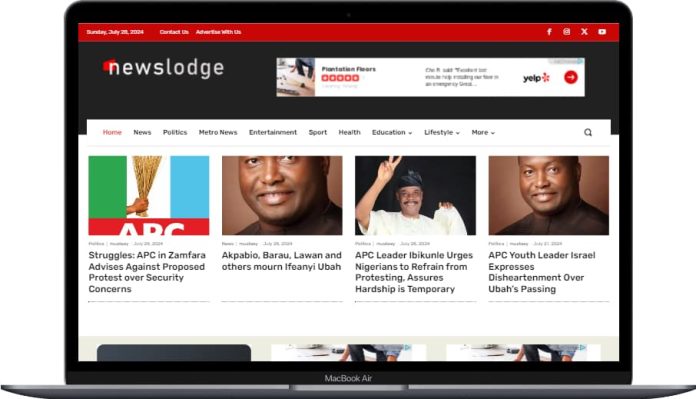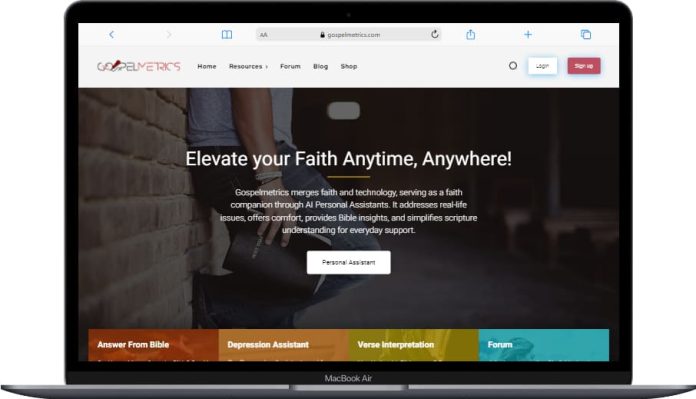How To Create A Twitter Business Account: Twitter provides your business opportunities to connect with potential & existing clients and it generally helps you grow your brand. It is a great platform for your business to launch viral campaigns.
It is also a cost-effective way of connecting with your audience.
In this article, I’ll be showing you how to create a Twitter business account.
1. Create a Twitter account
Go to www.twitter.com and sign. Fill in the required details and follow further instructions.
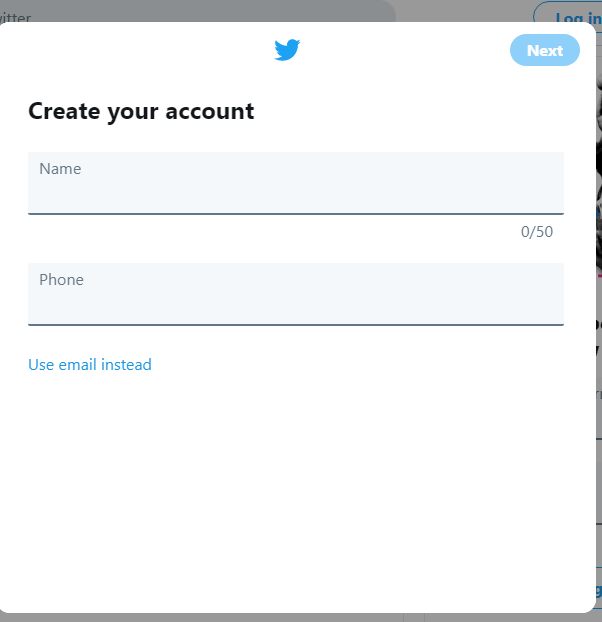
2. Add your business profile details
Add your profile image, header, website link, and bio. Ensure you write a compelling and concise bio stating what you offer and the benefits.
Also, the recommended image size for your profile pic is 400×400 pixels while the recommended size for a Twitter header image is 1500×500 pixels.
3. Pin a tweet
Keep an important Tweet at the top of your timeline (TL) so whenever someone visits your page, they can see this important tweet. To pin a tweet, click on the ‘more’ option of the Tweet you want to appear on top of your timeline and select ‘pin to your profile page’.
4. Connect with others
You can connect with people you know, and those who match your business’s interests. Twitter also gives recommendations on who to follow.
Conclusion
Twitter gives your business access to millions of people around the world, giving you the opportunity to interact with existing and potential customers.
I hope you found this useful.
If you need help or guidance in improving your social media page(s), simply Contact Us. We’d be happy to assist. Do you have questions or comments concerning social media management? Please feel free to leave a reply below.