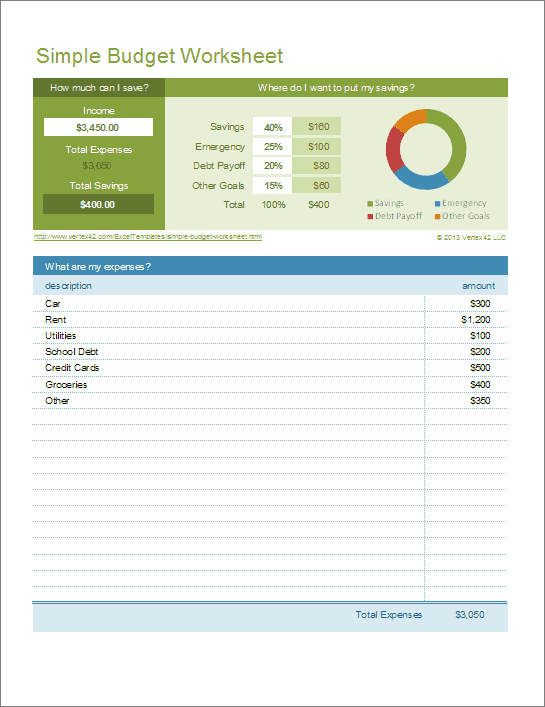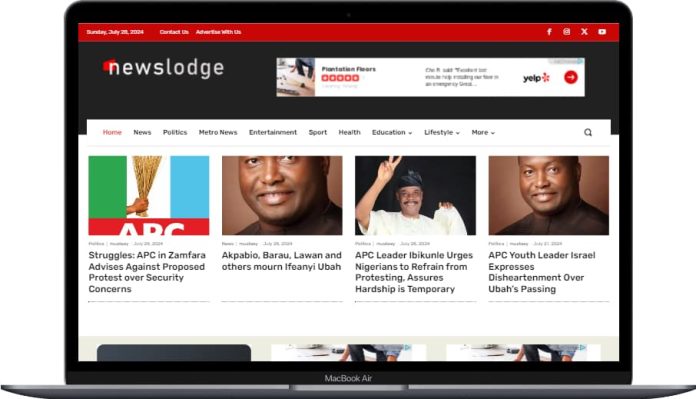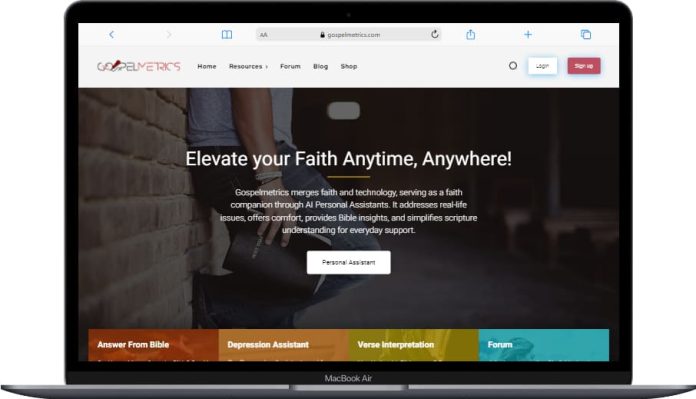Simple budget worksheet for Microsoft Excel is available for free download below.
Simple Budget Excel Template: This new Simple Budget Worksheet makes it exceedingly simple to get started with your budgeting efforts. The spreadsheet’s primary aim is to assist you in determining how much money you can set aside for savings each month. You can use our budget planner or weekly budget worksheets if you want something a little more detailed.
An example of a graph is used in the simple budget worksheet to demonstrate how your savings might be divided. It recommends four alternative locations to deposit your savings: savings, an emergency fund, debt repayment, and other long-term goals. It also gives you the option of deciding what percentage of your total funds should be allocated to each area. You can customize the labels for the various savings categories to match your own financial strategy needs.
Download Simple Budget Excel Template
Description – Simple Budget Excel Template
This worksheet will guide you through the process of creating a very simple budget. Make a start by inputting your monthly (or weekly or bimonthly) earnings. After that, make a list of all of your invoices and other expenses for that particular pay month. When you deduct your total costs from your total income, you arrive at your total savings figure.
The creation of a simple budget is a fantastic place to start when trying to get control over your financial situation. It is entirely up to you how you allocate your savings. In general, though, if you need some pointers, a decent starting point is to set aside $1000 to be utilized as a rainy-day fund for emergencies. That amount is usually sufficient to cover variable expenses that arise unexpectedly, but it is insufficient to cover major emergencies. Consequently, your next aim may be to begin accumulating an emergency fund while also beginning to pay down credit card debt in a snowball fashion.