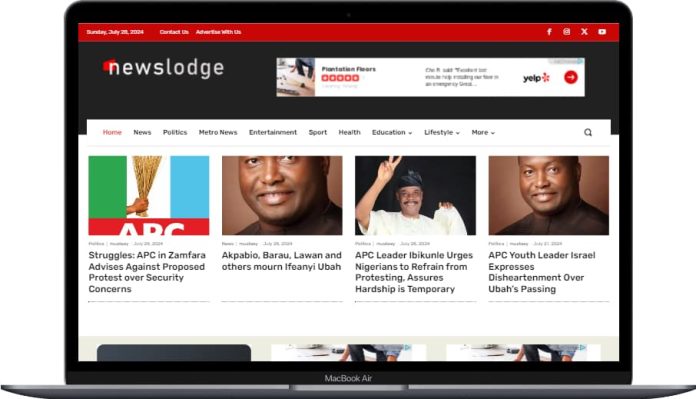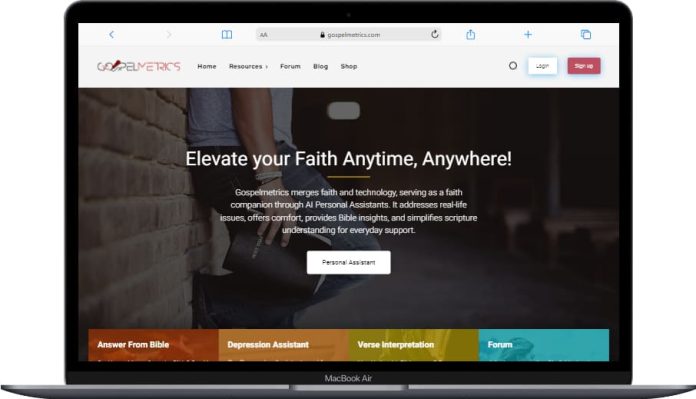Setting up a business email on your own domain can be a great way to give your business a professional image and improve communication with your customers. The good news is that it is possible to set up a 100% free business email on your own domain. In this article, we will show you how to do it step by step.
The first step in setting up a business email on your own domain is to choose a domain name. This is the name that will appear in your email address, such as info@yourdomain.com. You can purchase a domain name from a domain registrar such as GoDaddy, Namecheap, or Google Domains.
Next, you will need to set up a web hosting account. This is where your email and website will be stored. There are many web hosting providers to choose from, such as Bluehost, HostGator, or DreamHost. Many web hosting providers offer a free domain name when you sign up for a hosting plan.
Once you have your domain name and web hosting set up, you can create your business email. There are several ways to do this, but one of the most popular options is to use Google Workspace. Google Workspace is a set of productivity tools that includes Gmail, Google Calendar, and Google Drive. It is free for personal use, but you can also purchase a business plan for a small monthly fee.
To set up your business email using Google Workspace, you will need to verify your domain name and set up MX records. MX records are the settings that tell the internet where to deliver your email. You can do this by following the instructions provided by your web hosting provider or domain registrar.
Once your domain is verified and your MX records are set up, you can create your business email using the Google Workspace interface. You can create multiple email addresses, such as sales@yourdomain.com and support@yourdomain.com, and assign them to different team members.
To learn more about setting up a free business email on your own domain, we recommend watching the following video tutorial on YouTube: https://www.youtube.com/watch?v=ds688grMdec. This video will walk you through the process step by step and provide additional tips and tricks.
In conclusion, setting up a business email on your own domain can be a great way to give your business a professional image and improve communication with your customers. By following the steps outlined in this article and watching the video tutorial, you can set up a 100% free business email on your own domain in no time.